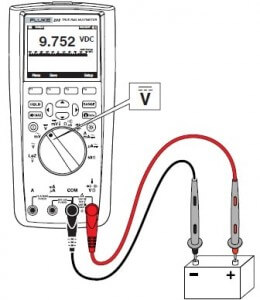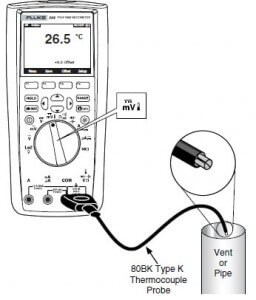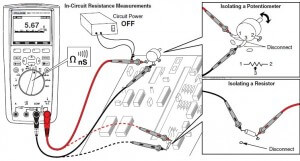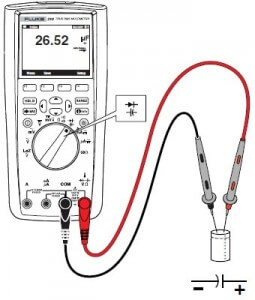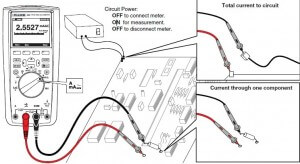Fluke 289 true rms multimeter is the next generation multimeter designed to solve complex problems in electronics,electro-mechanical equipment etc. It can perform faster and minimize downtime with its log data and review it graphically on-screen ability.With is built in data logger and Trendcapture capability, it helps you to track down the intermittent problems and monitoring equipment with any of its functions. If you want to gather more information about this multimeter like its features etc you may follow our last article Fluke 280 series multimeter. Here we are going to explain you how this multimeter measures electrical parameters i.e Ac & Dc voltage, Resistance, Capacitance, current, Temperature and frequency etc. Have a look over it.
How to measure Ac & Dc voltage with Fluke 289 True Rms multimeter?
Steps for measuring AC & DC voltage for Fluke 289 True RMS multimeter
- Point the meter rotary switch to ṽ or mṽ for ac and
 for Dc voltage.
for Dc voltage. - Set the meter to measure ac or dc volt.
- Inside the com jack insert black lead.
- Inside the VΩ jack insert Red lead.
- Connect firstly the black lead to the circuit and after that the Red lead.
- Meter ac & dc volt function offers a no. of modes to provide detail about ac signal.
- To modify the basic ac & dc voltage measurement, press the menu labelled Softkey which opens the menu of items.
- For Dc voltage measurement, bar graph is zero centred. Positive Dc voltage causes bar graph to fill to the right of centre while negative Dc voltage fill left of centre.
- Note the measurement display on the screen. When you have noted the readings, first remove red lead from the circuit and then remove the black lead to avoid any electrical shock or damage to the device.
How to measure Temperature with Fluke 289 True Rms multimeter?
Steps for measuring Temperature for Fluke 289 True RMS multimeter:
- Connect 80BK type-K thermocouple to the COM and VΩ terminals of the meter.
- Turn the rotary switch to

- Press the menu labelled softkey & move the menu selector to the menu item labelled Temp.
- Push the F labelled softkey for temperature in Fahrenheit or C in Celsius.
- When the meter in temperature function always disables the Range labelled softkey.
How to measure Resistance with Fluke 289 True Rms multimeter?
Steps for measuring Resistance for Fluke 289 True RMS multimeter:
- Turn the rotary switch to Ω.
- Inside the com jack insert black lead.
- Inside the VΩ jack insert Red lead.
- Connect firstly the black lead to the circuit and after that the Red lead.
- During resistance measurement, meter current flows through all possible path results into the deviated value of resistor because test lead can add 0.1 Ω to 0.2 Ω of error to measurements.
- To remove lead resistance from the measurement, hold the test lead tips together & push Menu labelled softkey. Next, move the menu selector to the menu item labelled REL & push REL labelled softkey.
- Note the measurement display on the screen. When you have noted the readings, first remove red lead from the circuit and then remove the black lead to avoid any electrical shock or damage to the device
How to measure Capacitance with Fluke 289 True Rms multimeter?
Steps for measuring Capacitance for Fluke 289 True RMS multimeter;
- Turn the rotary switch to

- Inside the com jack insert black lead.
- Inside the VΩ jack insert Red lead.
- Connect firstly the black lead to the circuit and after that the Red lead.
- If the display doesn’t indicate the capacitance then push the Menu labelled softkey. Next, move the menu selector to the menu item labelled Diode, Cap & push Cap labelled softkey
- Note the measurement display on the screen. When you have noted the readings, first remove red lead from the circuit and then remove the black lead to avoid any electrical shock or damage to the device
Steps for measuring Current for Fluke 289 True RMS multimeter:
- Turn off the power to the circuit and discharge all capacitors connected.
- Inside the com jack insert black lead.
- Insert Red lead in an input appropriate for the measurement range.
- If you are using A terminal, set the rotary switch to
 for current above 5000 µA and set the rotary switch to
for current above 5000 µA and set the rotary switch to for current below 5000 µA.
for current below 5000 µA. - Now open the circuit path to be tested. Touch the red probe to the most positive side of the break and black probe to the most negative side.
- By reversing the lead, will produce negative reading and will not damage the meter.
- Finally turn on power to the circuit and noted down the reading display on the screen.
- Note the measurement display on the screen. When you have noted the readings, first remove red lead from the circuit and then remove the black lead to avoid any electrical shock or damage to the device
How to measure Frequency with Fluke 289 True RMS multimeter?
Steps for measuring Frequency for Fluke 289 True RMS multimeter:
- Set the meter auto ranges to one of five frequency ranges i.e. 99.999 Hz, 999.99 Hz, 9.9999 kHz, and 99.999 kHz and 999.99 kHz.
- Control the input range of the primary function by pushing the softkey labelled Range.
- To measure frequency, rotate the switch to one of the primary function.
- Push the Menu labelled softkey.
- Next, move the menu selector to the menu item labelled Hz, %, ms & push Hz labelled softkey.
Hope you all like this article.We always appreciate your suggestions.