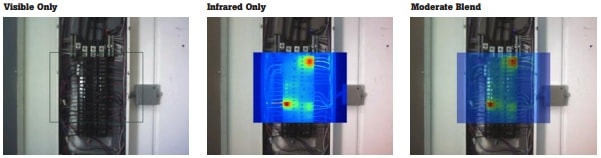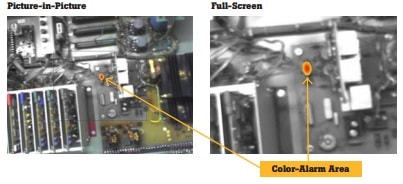As we know, while capturing image from the camera we select different display modes depending on our requirement. Here in this article we are going to explain to you different display modes of Fluke Ti55ft infrared camera. For its brief introduction you may follow Fluke Ti55ft infrared camera IR Fusion technology.

Display modes of the FlukeTi55ft infrared camera
The FlukeTi55ft infrared camera with IR fusion technology can operate in five display modes:
(i) Picture in Picture mode:
In this mode, the infrared image is always displayed in a fixed position in the middle of the display. The display is divided into four quarters in this mode, the center quarter of the display is infrared-only, visible-only or a blend of the two while the remaining three quarters of the screen is visible only.
Note: In picture & picture mode the blending at different percentage level is shown below.
(ii) Full – Screen mode:
In this mode, the operator has a choice of selecting for display a full-screen visible light only image, a full-screen infrared only image or a full-screen blend of visible light and infrared light. From Figure shown below we explain you how to fill the screen by the center quarter image of the picture -in- picture mode. The full display can be the visible only, infrared only and blend of these two images.
(iii) Color-Alarm mode:
This mode is used to highlight the target area or focussed area that meets the particular temperature criteria as set by the camera operator. In your camera, three settings are available for this mode i.e. Absolute range, Cold threshold and hot threshold.
(a) Absolute Range:
It is also known as Isotherm mode, into which you as a camera operator as per your requirement specifies the upper and lower Temperature of a range. In this range, any pixel with a temperature will appear in infrared colors. For example, if user enters the range of 80-100 degrees then all the infrared pixels with a temperature value within the 80-100 degree range will appear.
(b) Hot Threshold Mode:
In this mode, any pixel in the image with a temperature above a temperature setting will appear in infrared colors.
(c) Cold Threshold mode:
In this mode, any pixel in the image with a temperature below a temperature setting will appear in infrared colors.
We can set this mode display either in picture-in-picture mode or Full-screen mode.
(iv) Alpha bending display mode:
In this mode, we can combine the ratio of transparency & opaqueness of two images to create a single image with enhanced detail. The following conditions are:
- If Alpha bending = Maximum, then the first image is opaque and the second image is transparent as written on the display.
- If Alpha bending = 0, then the first image is transparent and the second image is opaque as written on the display.
(v) Full visible light mode:
In this mode, we capture a bright or detailed pixel to pixel image of subject areas or targeted areas for documentation & reporting. SmartView software is used for reporting & analysis purpose. You can download this software from fluke site at free of cost.
Note: In any of the first four modes explained above you can easily record temperature and can be displayed in the infrared portion of the image.