Hello guys, here we put some shadow on Fluke 726 multifunction calibrator measurements in source mode. In this mode, calibrator generates calibrated signals for testing and calibrating process instruments, simulates the electrical output of the RTD and thermocouple temperature sensors, measures gas pressure from an external source etc.
You can also check out Fluke 726 calibrator description and Measurements in measure mode from our last articles.
How to source and simulate 4 to 20 mA transmitter with Fluke 726 multifunction pressure calibrator?
(i) Steps for sourcing 4 to 20 mA transmitter are:
- Inside mA terminals insert the Red colour and black colour test lead.
- Press Meas/Source labelled button for source mode If necessary.
- Press v mA labelled button for current and enter the desired current by pressing left, right, top, bottom function keys.
(ii) Steps for simulating 4 to 20 mA transmitter are:
In this mode, the calibrator is connected into a loop in place of the transmitter and supplies a known, settable test current. Steps are:
- Inside mA terminals insert the Red colour and black colour test lead.
- Connect the other end of leads to the 24V loop power source.
- Press Meas/Source labelled button for source mode If necessary.
- Press V mA labelled button until both mA and SIM display.
- Enter the desired current by pressing left, right, top, bottom function keys.
How to source other electrical parameters with Fluke 726 multifunction pressure calibrator?
Steps for sourcing electrical parameters are:
- Inside the V/Ω/Hz/RTD jack insert Red lead.
- Inside the COM jack insert black lead.
- Connect firstly the black lead to the circuit and after that the Red lead.
- If necessary, press Meas/Source labelled button for source mode.
- For dc voltage or current press V mA labelled button, for resistance press RTD labelled button and for frequency press Freq labelled button.
- Enter the desired value by selecting Top/bottom function
- To select the different digit to change press left/right function keys.
- Note the measurement display on the screen. When you have noted the readings, first remove the red lead from the circuit and then remove the black lead to avoid any electrical shock or damage to the device
How to measure Temperature with Fluke 726 multifunction pressure calibrator?
We measure temperature either by using a thermocouple or by using RTD’s.
(i) Measuring Temperature using simulating Thermocouples:
Calibrator supports thirteen standard thermocouples including. Steps for measuring temperature with thermocouples are:
- Attach the thermocouple leads to the TC miniplug and insert miniplug into the TC input /output terminal of the calibrator.
- If necessary, press Meas/Source labelled button for source mode.
- For TC display press TC labelled button.
- For the selection of thermocouple type press this TC labelled button continuously.
- Enter the temperature you want by pressing Top/bottom function
- To select different digit to edit press left/right function keys.
- For measuring temperature in Celsius or Fahrenheit, press °C or °F labelled button.
(ii) Measuring Temperature using simulating RTD’s:
Steps for measuring temperature with RTD’s are:
- If necessary, press Meas/Source labelled button for source mode.
- For RTD display press RTD labelled button.
- For the selection of RTD type press this RTD labelled button continuously.
- Enter the temperature you want by pressing Top/bottom function
- To select different digit to edit press left/right function keys.
- Attach RTD to the Input terminals as shown in set-up below.
- For measuring temperature in Celsius or Fahrenheit, press °C or °F labelled button.
- When the excitation current from your device exceeds the limit of the 726 calibrators then its display ExI HI.
How to source pressure with Fluke 726 multifunction pressure calibrator?
The Calibrator sources pressure by measuring pressure supplied by a pump or other sources, and displaying the pressure in the source field.
Steps for sourcing Pressure are:
- Firstly connect a pressure module to the calibrator as shown in the figure.
- The threads on the pressure modules accept standard ¼ NPT pipe fittings.
- If necessary use the ¼ NPT to ¼ ISO adapter.
- Calibrator automatically senses which pressure module is attached by pressing either

- As given in module instruction sheet, zero the pressure module.
- Depending on module type modules varying in the zeroing procedure.
- To change the pressure display units to psi, mmHg, cmH2O@4 °C, cmH2O@20 °C, inH2O@4 °C, inH2O@20 °C, inH2O@60 °F, mbar, bar, kg/cm2, or kPa continuously press

Hope this article will help you.We always appreciate your suggestions.


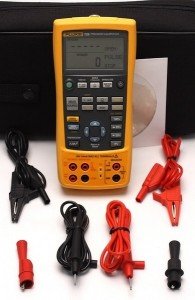

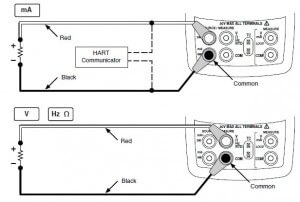
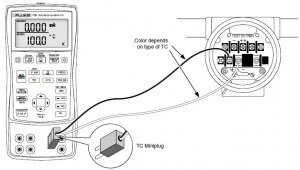
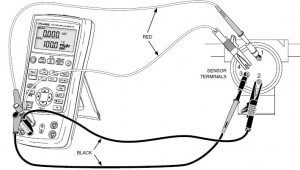
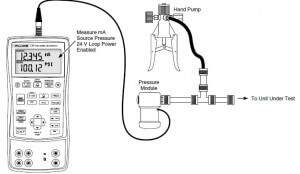
The Fluke 726 Precision Multifunction Process Calibrator is precise and powerful, yet easy-to-use field calibrator. Use the measure and source functions to test and calibrate almost any process parameter.