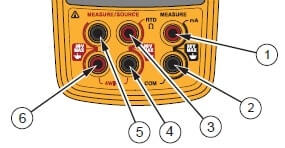Key features of Fluke 712B RTD temperature calibrator
- Measures and simulate: 13 different RTD types and resistance.
- Rugged, compact design: backed by a three-year warranty.
- Dual input and backlit: For easy interpretation of results.
- Measures 4 to 29 mA signals.
- For quick 25% linearity check, it configures 0% and 100% source settings.
- Power down settings remembered at power up for the easy restart of tests.
- Traceable certification of calibration.
- It has the hanging tool built into the case and included with every unit.
- 1-year and 2-year specifications bring flexibility to your calibration schedule.
- High precision instrument with single function functionality.
- Handles pulsed RTD transmitters with pulses >100 ms.
- Selectable °F or °C.
Input and output terminals of Fluke 712B RTD Temperature calibrator
|
Sr no.
|
Name
|
Description
|
|
①, ②
|
Measure, mA terminals | Input terminals for measuring current. |
|
③, ④
|
Source/ Measure, RTD, Ω
terminals |
Terminals for sourcing or measuring 2W resistance and RTDs. |
|
⑤, ⑥
|
Measure 3W, 4W | Terminals for performing 3W and 4W RTD measurements |
Auto power off and Auto backlight off Functions of Fluke 712B RTD calibrator
To enable auto power-off mode follow these steps:
- Press

- Press
 when SHIFT shows on the display.
when SHIFT shows on the display. - In the displayed setting list, highlight the Auto power off option, and then use
 to select this option.
to select this option.
To disable the the auto power-off mode follow these steps:
- Press
 .
. - Press
 when Shift shows on the display.
when Shift shows on the display. - In the displayed setting list, highlight the Auto backlight off option, and then use
 to select this option.
to select this option.
- Press
 .
. - Press
 when Shift shows on the display.
when Shift shows on the display. - In the displayed setting list, highlight the Auto backlight off option, and then use
 to deselect this option.
to deselect this option.
Measurements with Fluke 721B RTD calibrator
(i) Measure mode:
- For Measure mode, press
 this button if necessary.
this button if necessary. - After selecting measure mode press
 this button.
this button. - To select the desired type use
 button and for confirmation press this button
button and for confirmation press this button - To select a 2-, 3-, or 4- wire connection press
 this button.
this button. - Attach the RTD to input terminals as shown in Figure.
(ii) Source mode:
In this mode, you can easily source temperature signals via sensor and simulate RTDs. Its procedure follows are:Steps for source temperature signals via sensor are as follows:
- Press
 this button to switch to Source mode on temperature channel.
this button to switch to Source mode on temperature channel. - Press
 this button for RTD display.
this button for RTD display. - Use
 these arrow keys to define the simulated temperature value.
these arrow keys to define the simulated temperature value. - Again Press
 this button for RTD display.
this button for RTD display.
Steps for simulate RTDs using fluke 712B calibrator are:
- For Measure mode press
 thus button if necessary.
thus button if necessary. - Press
 this button for RTD display.
this button for RTD display. - Press
 to select the temperature you want.
to select the temperature you want. - Press
 to select a different digit to edit.
to select a different digit to edit. - If the Product display shows
 , the excitation current from your device under test exceeds the limits of the Product.
, the excitation current from your device under test exceeds the limits of the Product.
Accessories of Fluke 721B RTD calibrator
While ordering this calibrator, you got following additional components with it are shown below. If the Product is damaged or something is missing, you can contact the place of purchase immediately.
- AC175 alligator clips (2 sets)
- TL75 test leads (2 sets)
- 754-8016 alligator clips (1 set)
- Stackable test leads (1 set)
- 4 AA alkaline batteries
- Magnet Strap TPAK
- 712B/714B Safety Sheet
- 712B Quick Reference Guide
- 712B Users Manual ( also available on Fluke’s website)
Hope this article will help you. We always appreciate your suggestions.