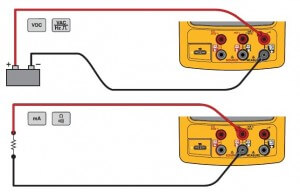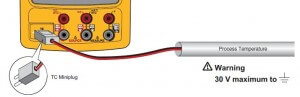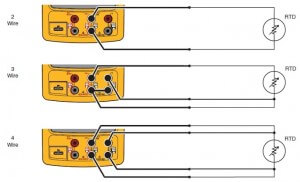To test and calibrate almost any instrument Fluke 754 documenting process calibrator basically works in two modes, one is Measure mode & other is Source mode. Here we are going to explain the measurement of Electrical parameters, Temperature and pressure in measure mode. Before measurements, it is recommended firstly go through Fluke 754 calibrator features to gain knowledge regarding this calibrator.
How to measure electrical parameters with Fluke 754 documenting process calibrator?
To test a transmitter when it is disconnected from plant wiring, a loop power function is used.
Steps for measuring electrical parameters are:
- Insert Red lead inside the V jack for voltage measurement and in mA jack for current measurement.
- Insert black lead inside the CAT-II 300v max jack for voltage and in 50v max jack for current measurement.
- Connect firstly the black lead to the circuit and after that the Red lead.
- Connect the calibrator to the transmitter loop terminal as shown in the figure.
- To select the electrical measurement function from source or measure/source mode, press measure/source labelled button.
- When the calibrator is in the current measurement mode then press V/mA/loop labelled button
- Press VDC labelled button for dc voltage, mA for current, VAC/Hz once for ac voltage and twice for frequency, Ω for resistance.
- Note the measurement display on the screen. When you have noted the readings, first remove the red lead from the circuit and then remove the black lead to avoid any electrical shock or damage to the device.
Note: If frequency measured is expected to be below 20 Hz then push down arrow key to select the lower frequency range.
How to measure pressure with Fluke 754 documenting process calibrator?
To measure pressure, attach the applicable pressure module for the process pressure you will test. The modules are different in how they are used, zeroed and accuracy specifications.
Steps for measuring Pressure are:
- Firstly connect a pressure module to the calibrator as shown in the figure.
- The threads on the pressure modules accept standard ¼ NPT pipe fittings.
- If necessary use the ¼ NPT to ¼ ISO adapter.
- Press measure/source labelled button to select measure mode.
- Calibrator automatically senses which pressure module is attached by pressing
 .
. - As given in module instruction sheet, zero the pressure module.
- Depending on module type modules can have the different zeroing procedure.
- To change the pressure display units to psi, inHg, inH2O, ftH2O, mH2O, bar, pa, inH2O@60 °F, mmg or kPa etc you may follow these steps:
- Push setup labelled button.
- Push Next page twice.
- Push the enter labelled button or the choices softkey with the cursor on pressure units.
- Set the pressure units with up and down arrow function keys.
- Push again the enter labelled button
- Push the Done softkey for change the pressure display unit.
How to measure Temperature using Thermocouple with Fluke 754 documenting process calibrator?
Steps for measuring temperature using Thermocouples are:
Calibrator supports thirteen standard thermocouples each identified with an alpha character i.e., E, N, J, K, T, B, R, S, C, L, U, XK, or BP. Steps for measuring temperature with thermocouples are:
- Attach the thermocouple leads to the TC miniplug and insert miniplug into the TC input /output terminal of the calibrator.
- If necessary, press Meas/Source labelled button for measure mode.
- Press TC/RTD labelled button.
- For TC display, select TC.
- The display indicates to select the thermocouple type.
- Select the thermocouple type by pressing up/down arrow functions key.
- If necessary change the temperature units between °C, °F, °R, and °K as per need.
- If necessary, you can change the temperature scale in setup mode between ITS-90 or IPTS-68 as per requirement.
How to measure Temperature using RTD with Fluke 754 documenting process calibrator?
Steps for measuring temperature using RTD’s are:
- If necessary, press Meas/Source labelled button for measure mode.
- Press TC/RTD labelled button.
- Select RTD type by pushing down arrow key and enter labelled button.
- To select the necessary RTD type push up and down arrow function key.
- Push enter labelled button.
- Press button to select 2-, 3-, 4- wire connections.
- Attach RTD to the Input terminals as shown in set-up below.
- Push again enter labelled button.
How to test continuity with Fluke 754 documenting process calibrator?
When the resistance between the Ω measure jack and its common jack is less than 25 Ω then the beeper sounds and Short is shown on the display while if resistance is larger than 400 Ω then open is shown on the display.
Steps to check continuity are:
- Firstly, de-energize the circuit under test.
- If necessary, push measure/source labelled button for MEASURE mode.
- Push Ω /
 labelled button twice so that Open is shown.
labelled button twice so that Open is shown. - Connect the Product to the circuit under test.
Hope this article will help you. We always appreciate your suggestions.