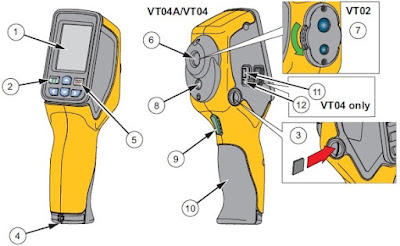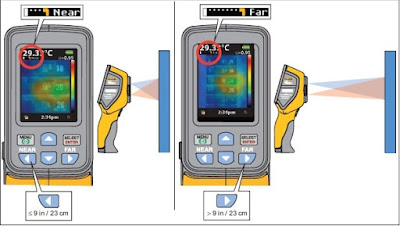Fluke VT04 visual IR Thermometer
Infrared thermometer
Features & controls of Fluke VT04 visual IR Thermometer
|
Item
|
Description
|
|
①
|
LCD Display
|
|
②
|
Power On/Off and Menu
|
|
③
|
This slot is for Micro SD Memory Card
|
|
④
|
Tripod Mount
|
|
⑤
|
Select/Enter button
|
|
⑥
|
Infrared Lens
|
|
⑦
|
Rotating Lens Cover (VT02)
|
|
⑧
|
Visual Camera
|
|
⑨
|
Trigger for Image Capture
|
|
⑩
|
Battery Cover
|
|
⑪
|
Micro USB Connector (Input 2.5 W, 0.5 A at 5 V)
|
|
⑫
|
Battery Charge Status LED
|
Button Operations of Fluke VT04 visual IR Thermometer
We can directly access two functions from the buttons: Blending, Capture and save.
(i) Image Blending:
 to adjust the blending from 0% to 100%.The blend options are shown below:
to adjust the blending from 0% to 100%.The blend options are shown below:(ii) Capture & Save:
- Point the product at the object which you want to capture.
- Pull the trigger to capture the image.
- The image remains frozen for 4 seconds.
- A dialog box prompts you to either save the image or discard the image.
- Push SELECT/ENTER labelled button to save the image and MENU labelled button to discard the image.
Meanings of these symbols are:
① Symbol indicates that there is No Micro SD memory card in the slot.
② Symbol indicates Micro SD memory card error.
③ Symbol indicates Micro SD memory card empty.
④ Symbol indicates Micro SD memory card full.
Vertical Image Alignment control in Fluke VT04 visual IR thermometer
- Press
 (NEAR) labelled button for a measurement distance from 15cm to 23 cm (6 in to 9 in).
(NEAR) labelled button for a measurement distance from 15cm to 23 cm (6 in to 9 in). - Press
 (FAR) labelled button for a measurement distance further than 23cm/ 9in.
(FAR) labelled button for a measurement distance further than 23cm/ 9in.
The Near and Far icon shows in the upper left of the display in the figure below.
Fluke VT04 visual IR thermometer Kit:
Fluke VT04 visual IR Thermometer kit includes:
- USB to micro-USB cable.
- Hard case.
- Micro-SD card of 4GB.
- Rechargeable battery.
- Wall plug with worldwide adaptors.
- Printed quick start guides (German, English, Spanish, French and simplified Chinese).
- Micro-SD conversion adaptor.